PhD Guidelines
A creator that joins the Pauperformance network and contributes to the Academy with original content is referred as PhD (Pauper honorable Dignitary).
This page defines the guidelines to become a PhD and to add content to the Academy.
Table of Contents
- How to become a PhD
- How to publish a deck (new method)
- How to publish a deck (old method)
- How to publish a Twitch video
- How to publish a YouTube video
- How to publish a sideboard guide
How to become a PhD
Becoming a PhD of Pauperformance is easy, unlike in real life.
If you have a Twitch/YouTube channel with at least 100 followers you can join the network today.
Please, carefully compile this form, and you will be contacted by a Pauperformance admin. We will verify your identity, create a dedicated page for you in the website, and authorize you to publish to the Academy.
Please, join our Discord, so it will be easy for us to share PhD-related updates, and for you to upload decks.
How to publish a deck (new method)
If you are a PhD, you can publish your decks to the Academy.
This section describes the new method to publish decks, using Discord and MTGGoldfish. It is straightforward and should take you less than a minute.
If you are a PhD, you will be able to access the private Discord channel #import-deck. To import a deck in the Academy, it is sufficient to post in the channel a message containing the link to an existing deck on MTGGoldfish.
A visual example for the PhD Shika93 is provided with the screenshot below:
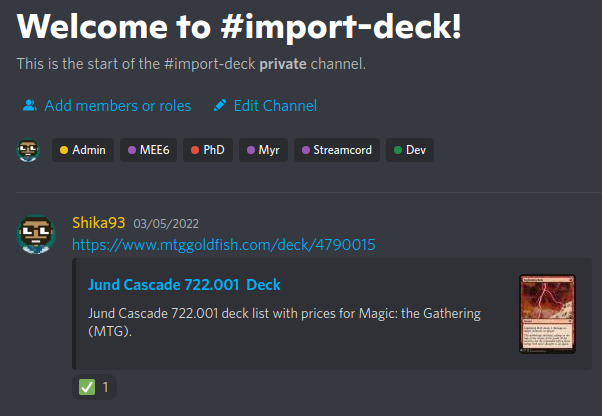
That’s it. Myr will retrieve your deck, process it, and re-upload it to MTGGoldfish (with extra metadata). The deck will automatically appear in the Academy within 10 minutes!
The PhD will be privately notified by Myr when the import procedure is completed:

For this project, naming is essential. Please, pay attention to the following notes: it is easy to specify an invalid deck name the first times you try.
The name of deck you have created on MTGGoldfish and want to import has to be in one of the 2 following formats: short or complete.
Short has the format Archetype_name:
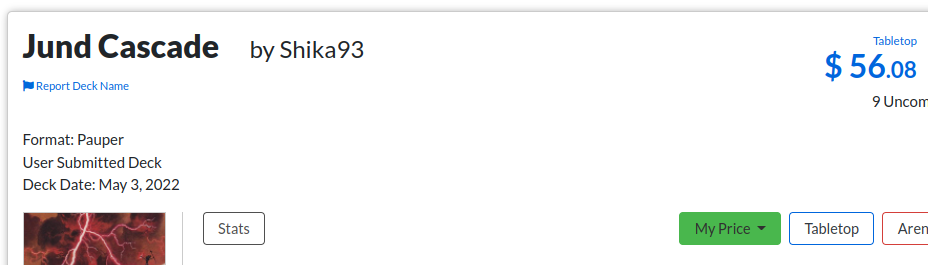
Complete has the format Archetype_name magic_set_id.revision_id:
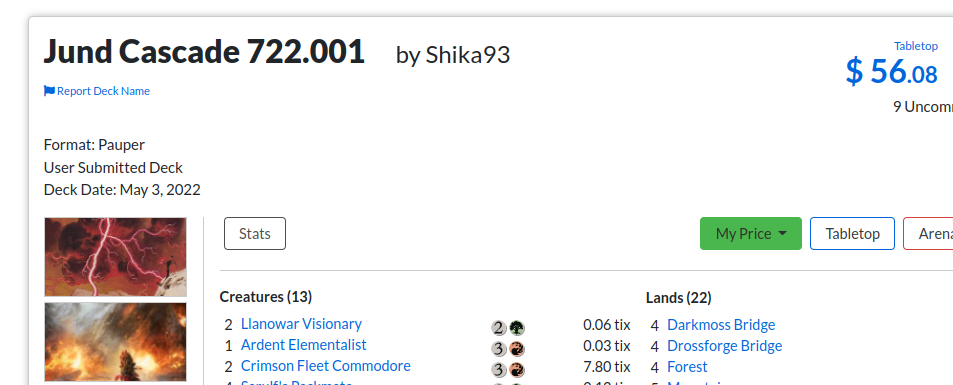
Let’s quickly recap the parts you need for a valid deck name.
The initial part is the Archetype_name.
In the example, it’s Jund Cascade.
It has to be one of those listed in the Archetypes Index.
If the archetype is missing, please contact us: we will be happy to create a new archetype for you in the Academy, if that makes sense.
We are thrilled by the idea you are creating a new archetype and evolving the format!
Then, there is the magic_set_id.
In the example, it’s 722 (immediately after Jund Cascade).
You can get the current Pauperformance code from the home page.
At the time of writing, May 2022, it is 735 (associated to Streets of New Capenna).
However, if you are interested in creating a deck for a past meta, you can get the old Pauperformance code from the Set Index (the set number should be in bold).
This is generally useful if you are uploading decks for your old Twitch/YouTube videos (and you are our hero!).
So, for example, if you want to submit a Burn deck created after the release of Modern Horizons, you will use the code 587.
If the short format is used, Myr will assume the deck is for the current Pauperformance code.
The next part of the name is the revision_id.
It is common for players to try different iterations/versions of the same deck.
You can name them with an increasing number: 001, 002, 003, etc.
If the short format is used, Myr will automatically compute the revision for you.
Please note once a deck is imported in the Academy, it cannot be modified or deleted by a PhD (only Pauperformance admins can).
Any change applied to the deck in MTGGoldfish will not be reflected in the Academy.
If you want to make a change, please create a new revision (002, 003, …).
Please, accept this “read-only feature” for the time being.
We plan to support more websites in the future. At the time of writing, May 2022, MTGGoldfish is the only supported platform.
We trust our PhDs to publish content meaningfully and responsibly. Thanks a lot!
How to publish a deck (old method)
If you are a PhD, you can publish your decks to the Academy.
This section describes the old method to publish decks, using deckstats.net. It is not straightforward and you may want to probably use the new one instead. In any case, it’s not too cumbersome, as you will see.
Once a deck is retrieved from deckstats, it will be processed, re-uploaded to MTGGoldfish, and published to the Academy. PhDs will be notified when the procedure is completed.
First, if you haven’t done it yet, create a folder in your deckstats account named Pauperformance (case-sensitive).
A visual example for the PhD Shik@93 is provided with the screenshot below:
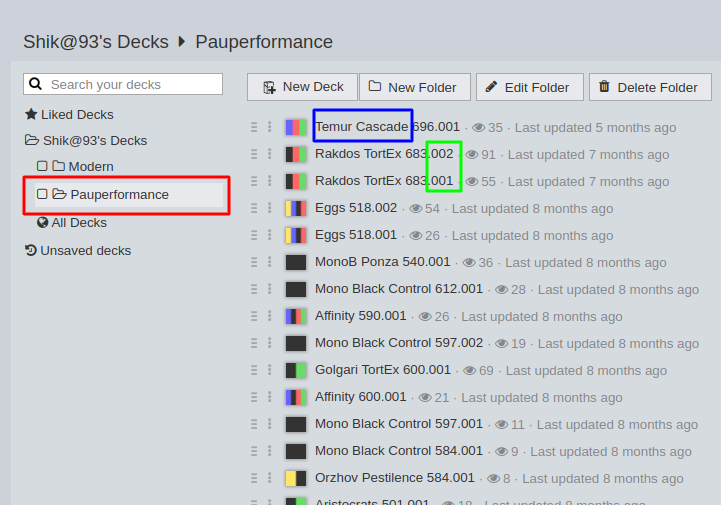
The Pauperformance folder is highlighted in red.
Myr will only search in this folder for new Academy decks to retrieve.
Please, keep out of this folder decks you don’t want to publish to the Academy.
Finally, create a new deck in this folder with a valid PAUPERFORMANCE_DECK_NAME.
TIP: after having specified your new deck name, you can save a lot of time by importing the card list from a list or a file. Supported formats are .cod (Cockatrice), .csv (Deckbox), .dck (XMage), .dec (Apprentice), .dek (MTGO Magic Online), .mwDeck (MWS), .o8d (OCTGN). We are lazy and we like this shortcut a lot to create a deck in less than a minute.
That’s it. The deck will automatically appear in the Academy!
For this project, naming is essential.
Please, pay attention to the following notes: it is easy to specify an invalid PAUPERFORMANCE_DECK_NAME the first times you try.
Let’s quickly recap the parts you need for a valid deck name.
The PAUPERFORMANCE_DECK_NAME is the unique identifier of the deck in the Academy.
It is canonically formatted as Archetype_name magic_set_id.revision_id.player_id.
The initial part is the Archetype_name.
In the example, it’s Temur Cascade, highlighted in blue.
It has to be one of those listed in the Archetypes Index.
If the archetype is missing, please contact us: we will be happy to create a new archetype for you in the Academy, if that makes sense.
We are thrilled by the idea you are creating a new archetype and evolving the format!
Then, there is the magic_set_id.
In the example, it’s 696 (immediately after Temur Cascade, highlighted in blue).
You can get the current Pauperformance code from the home page.
At the time of writing, March 2022, it is 722 (associated to Kamigawa: Neon Dynasty).
However, if you are interested in creating a deck for a past meta, you can get the old Pauperformance code from the Set Index (the set number should be in bold).
This is generally useful if you are uploading decks for your old Twitch/YouTube videos (and you are our hero!).
So, for example, if you want to submit a Burn deck created after the release of Modern Horizons, you will use the code 587 .
The next part of the name is the revision_id.
It is common for players to try different iterations/versions of the same deck.
You can name them with an increasing number: 001, 002, 003, etc.
In the example, they are highlighted in green.
The final part is the player_id.
However, since you are uploading the deck, it is not necessary to specify the player_id.
Myr will automatically link this deck to you.
In fact, in the example above, you can see a deck is named Temur Cascade 696.001 (and not Temur Cascade 696.001.Shik@93).
This is because Shik@93 is implicit.
Please note once a deck is imported in the Academy, it cannot be modified or deleted by a PhD (only Pauperformance admins can).
Any change applied to the deck in deckstats will not be reflected in the Academy.
If you want to make a change, please create a new revision (002, 003, …).
Please, accept this “read-only feature” for the time being.
Finally, keep in mind any comment you write for your deck in deckstats will be preserved by Myr and will appear in MTGGoldfish.
We trust our PhDs to publish content meaningfully and responsibly. Thanks a lot!
How to publish a Twitch video
If you are a PhD, linking a Twitch video to an Academy deck is straightforward.
Please note you don’t need to be the owner of the deck you are trying to link your video to. This is because it’s common for a player to try other players’ decks.
While publishing a video, you have 2 options:
- associate your video to an archetype;
- associate your video to an archetype and a deck;
In the 2nd case, make sure the deck is published in the Academy before tagging the video. If the deck is not in the Academy yet, please read above how to publish a deck.
To publish a video and associate it to an archetype (option #1), write a line in the description of your video formatted as:
Pauperformance: PAUPERFORMANCE_ARCHETYPE_NAME
The PAUPERFORMANCE_ARCHETYPE_NAME must be chosen among those in the Archetypes Index.
If no archetype is suitable for your video, please choose Brew.
Alternatively, to publish a video and associate it to an archetype and a deck (option #2), write a line in the description of your video formatted as:
Pauperformance: PAUPERFORMANCE_DECK_NAME
The PAUPERFORMANCE_DECK_NAME is the unique identifier of the deck in the Academy.
It is canonically formatted as Archetype_name magic_set_id.revision_id.player_id.
That’s it. The video will automatically appear in the Academy!
For example, if you want to link a video to the deck Moggwarts 722.001.AMzobud (option #2), your description will contain:
Pauperformance: Moggwarts 722.001.AMzobud
A visual example is provided with the screenshot below:
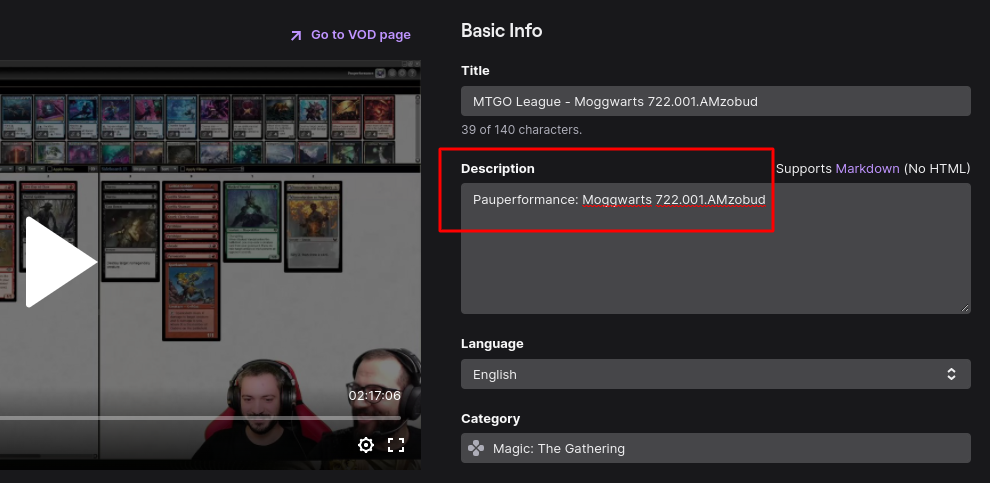
Please note the line in the description is case-sensitive.
It is not required to have the line at the beginning of the description. You can place it wherever you want. In fact, a common choice is to place this line as the final part of the description (non-invasive).
We trust our PhDs to publish content meaningfully and responsibly. Thanks a lot!
How to publish a YouTube video
If you are a PhD, linking a YouTube video to an Academy deck is straightforward.
Please note you don’t need to be the owner of the deck you are trying to link your video to. This is because it’s common for a player to try other players’ decks.
While publishing a video, you have 2 options:
- associate your video to an archetype;
- associate your video to an archetype and a deck;
In the 2nd case, make sure the deck is published in the Academy before tagging the video. If the deck is not in the Academy yet, please read above how to publish a deck.
To publish a video and associate it to an archetype (option #1), write a line in the description of your video formatted as:
Pauperformance: PAUPERFORMANCE_ARCHETYPE_NAME
The PAUPERFORMANCE_ARCHETYPE_NAME must be chosen among those in the Archetypes Index.
If no archetype is suitable for your video, please choose Brew.
Alternatively, to publish a video and associate it to an archetype and a deck (option #2), write a line in the description of your video formatted as:
Pauperformance: PAUPERFORMANCE_DECK_NAME
The PAUPERFORMANCE_DECK_NAME is the unique identifier of the deck in the Academy.
It is canonically formatted as Archetype_name magic_set_id.revision_id.player_id.
That’s it. The video will automatically appear in the Academy!
For example, if you want to link a video to the deck Moggwarts 722.001.AMzobud (option #2), your description will contain:
Pauperformance: Moggwarts 722.001.AMzobud
For multi-language channels, optionally write a line in the description of your video formatted as:
Pauperformance language: LANGUAGE_CODE
The LANGUAGE_CODE is the 2-letter identifier for a language (e.g. en, it, fr).
You need to explicitly specify the language only if the video you are publishing is not in the default language of your channel.
If your channel is monolingual, you will likely never use this language tag.
A visual example is provided with the screenshot below:
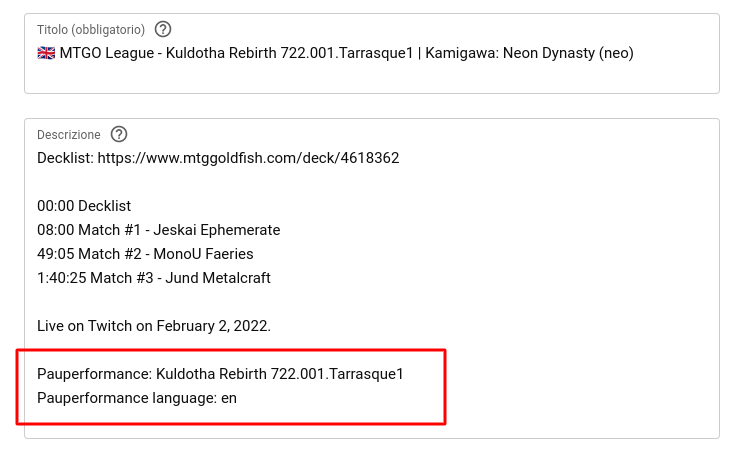
Please note the lines in the description are case-sensitive.
It is not required to have the lines at the beginning of the description. You can place them wherever you want. In fact, a common choice is to place these lines as the final part of the description (non-invasive).
We trust our PhDs to publish content meaningfully and responsibly. Thanks a lot!
How to publish a sideboard guide
If you are a PhD, creating or updating a sideboard guide for an archetype is straightforward.
Please note you need to be the owner of the deck you are trying to write your sideboard guide for.
Sideboard guides are created via a common template.
Each archetype of the Academy is linked to one document (i.e. a spreadsheet). Within the document, each sideboard guide (i.e. for a reference deck) is written in one sheet.
To write a sideboard guide, first contact a Pauperformance admin. The preferred way is on Discord, in the #phd channel.
A new sheet will be created for you, it will be locked, and you will be the only person authorised to add content there.
There is no need for you to compile every matchup. Feel free to take care of the most popular archetypes and hide the remaining columns.
That’s it. The sideboard will be linked in the Academy by the administrators!
We trust our PhDs to publish content meaningfully and responsibly. Thanks a lot!
Project hosted on GitHub Pages by Pauperformance — Theme by mattgraham
Wizards of the Coast, Magic: The Gathering, and their logos are trademarks of Wizards of the Coast LLC. © 1995-2022 Wizards. Pauperformance is not affiliated with, endorsed, sponsored, or specifically approved by Wizards of the Coast LLC.